Look, we all know that Meta Ads can be a game-changer. Reaching the right audience at the right time with the right message – that's the dream, right? But between you and me, navigating those Meta Ad Guidelines can feel like walking a tightrope. One wrong step and your campaign crashes and burns.
That's where I come in. I've spent years in the trenches, running campaigns, analyzing data, and yes, even getting the occasional ad rejected. (Hey, it happens to the best of us!) Consider this your insider's guide to mastering Meta Ad Guidelines, avoiding those frustrating pitfalls, and ultimately, driving real results for your business.
.png)
Why Meta Ad Guidelines Are Your Secret Weapon (Not Your Enemy)
Let's be honest, nobody loves rules. But here's the thing: Meta Ad Guidelines aren't just some arbitrary hoops to jump through. They're actually designed to help you. Think about it – Meta wants users to have a positive experience on their platforms. That means high-quality ads, relevant content, and a sense of trust.
By playing by the rules, you're not just avoiding penalties, you're actually contributing to a better advertising ecosystem. And guess what? A better ecosystem means a better environment for your ads to thrive.
Demystifying the Meta Ad Review Process
Alright, let's get real. You've poured your heart and soul into crafting the perfect ad. Now what? Well, before it hits the newsfeed, it's gotta pass muster with Meta's review team.
Here's the lowdown:
- You Hit Submit: This is the easy part. You send your ad off to Meta, fingers crossed.
- The Meta Machine Takes Over: Automated systems scan your ad, looking for red flags. Think prohibited content, suspicious links, and those pesky image requirements.
- The Human Touch: In many cases, a real live person will review your ad. They're checking for things that algorithms might miss – subtle nuances, context, and overall user experience.
- The Verdict: You'll get a notification letting you know if your ad is approved or rejected. If it's rejected, don't panic! Meta usually provides feedback so you can make adjustments and resubmit.
Pro Tip: Don't assume that editing an existing ad won't trigger the review process. Even minor tweaks can send it back into the queue.
The No-Go Zone: Prohibited Content in Meta Ads
Now, let's talk about the stuff that'll get your ad rejected faster than you can say "boost post." Meta has a pretty clear list of prohibited content, and trust me, you don't want to mess with it:
- Anything Illegal: This one's a no-brainer. Drugs, counterfeit goods, weapons – you know the drill.
- Discrimination: Meta has a zero-tolerance policy for ads that discriminate based on race, religion, gender, sexual orientation, disability, or any other personal attribute.
- Misleading Claims: Don't promise the moon if you can't deliver. Exaggerated claims, false testimonials, and deceptive language are a big no-no.
- Adult Content: Keep it clean, folks. Nudity, sexually suggestive content, and anything that exploits children is strictly prohibited.
- Hate Speech and Violence: This should go without saying, but any content that promotes violence or hatred is absolutely unacceptable.
- Non-Functional Landing Pages: Make sure your landing page works and is relevant to your ad. Don't send users to a dead end or a completely unrelated website.
- Spyware and Malware: This is a serious offense. Your ad can't contain or link to any software that could harm users' devices or compromise their data.
This is just a snapshot of the prohibited content list. Meta keeps things updated, so make sure you check their official policies regularly.
Treading Carefully: Restricted Content in Meta Ads
Okay, so we've covered the absolute no-nos. Now let's talk about the gray areas – content that's allowed under certain conditions:
- Alcohol: You can advertise alcohol, but you need to be mindful of local laws and age restrictions.
- Dating: Dating ads are allowed, but you need to get permission from Meta first and follow their specific targeting guidelines.
- Gambling: Similar to dating, gambling ads require pre-approval from Meta and must comply with all applicable laws.
- Financial Services: Ads for financial products and services need to be transparent about fees, interest rates, and other key information.
- Subscription Services: If you're promoting a subscription service, make sure the terms and conditions are crystal clear, including recurring billing and cancellation policies.
- Social Issues, Elections, and Politics: These are sensitive topics, and Meta has specific rules for ads related to them.
- Cryptocurrency: Crypto ads are allowed, but you need written permission from Meta before running them.
The key takeaway here is to be extra cautious when dealing with restricted content. Read the guidelines carefully, and if in doubt, reach out to Meta for clarification.
Image and Video Best Practices: Grabbing Attention the Right Way
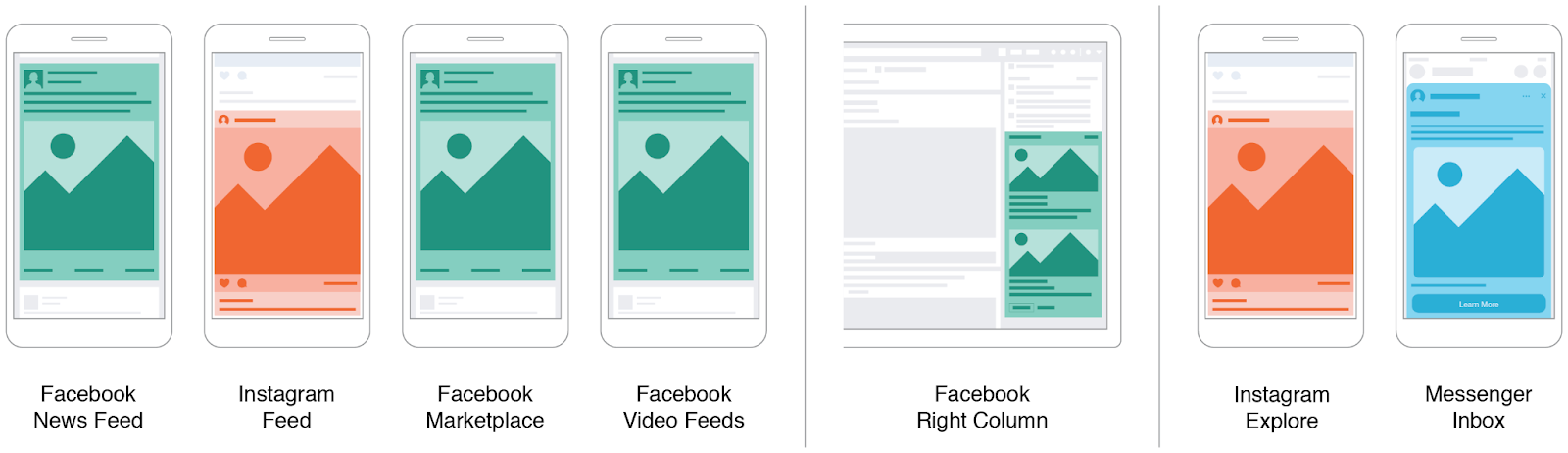
Let's face it, visuals are king (or queen!) in the world of advertising. Here's how to make your images and videos shine on Meta:
- High-Resolution Images: Nobody wants to see blurry or pixelated images. Aim for a resolution of at least 1080 x 1080 pixels.
- Aspect Ratio: Stick to the recommended aspect ratios to ensure your visuals look good on all devices.
- Video Length: Keep it short and sweet. Attention spans are short, so make sure your videos capture interest within the first few seconds.
- File Formats: Use JPG or PNG for images and MP4 or MOV for videos.
- File Size: Don't overload your ads with massive files. Keep image files under 30MB and video files under 4GB.
Remember, your visuals are often the first thing people see. Make them count!
Laser-Focused Targeting: Finding Your Ideal Customer
One of the most powerful features of Meta Ads is the ability to target your audience with incredible precision. Here's how to make the most of it:
- Audience Insights: Meta provides a wealth of data about its users. Use Audience Insights to understand your target audience's demographics, interests, and behaviors.
- Custom Audiences: Already have a customer list? Upload it to Meta to create custom audiences and deliver personalized ads to people who already know and love your brand.
- Lookalike Audiences: Take your targeting to the next level by finding new customers who share similar characteristics with your existing customers.
- Dynamic Ads: Show people the products they're most likely to be interested in based on their past behavior and browsing history.
Effective targeting is like having a superpower. Use it wisely, and you'll see a dramatic improvement in your results.
The Long Game: Monitoring, Optimizing, and Staying Ahead
Launching your ad campaign is just the beginning. To truly succeed with Meta Ads, you need to be in it for the long haul.
- Monitor Your Performance: Keep a close eye on key metrics like click-through rates, conversion rates, and cost-per-click.
- Optimize, Optimize, Optimize: Don't be afraid to experiment with different ad creatives, targeting options, and bidding strategies.
- Stay Informed: Meta's advertising policies are constantly evolving. Make sure you're up-to-date on the latest changes to avoid any surprises.
Remember, the world of digital advertising is dynamic. What works today might not work tomorrow. Be adaptable, be curious, and never stop learning.
You may also want to read: How to Download Leads from Facebook Ads Manager: 7 Ways
Conclusion: Your Meta Ad Guidelines Playbook
Look, I get it. Meta Ad Guidelines can seem overwhelming at first. But trust me, once you understand the basics, it all starts to click.
Think of these guidelines as your playbook for success. By following the rules, crafting compelling visuals, and targeting your audience effectively, you can unlock the true power of Meta Ads.
So go out there, create amazing campaigns, and crush your advertising goals! And hey, if you ever have any questions, you know where to find me.
Want more insider tips on conquering Facebook ads? Don't miss out on future strategies and insights! Follow my blog, Facebook Ads Insider, and become a true ad expert.

.png)
.png)
.png)